# redir: implement shortlinking via a redirect script
it's nice when in markdown source i can simply write i/15292 and it auto-linkifies to my project's issue tracker. or when i can write cs/file:regexp/regexp.go and it links to a code-search of the given query in my project's repository. or when i can have goto links like go/ref#Operator_precedence.
what's even better? if i can type those queries into my browser's url bar and i'm navigated to the desired sites right away.
(i am using go as an example project, i am not affiliated with it.)
in this post i describe a hacky way to achieve that in a simple manner with only a minor usability drawback. i'll focus mostly on how to make this work in the url bar.
# dns search list
one very complicated approach to achieve this is to create a redirect service such as redirect.mycompany.com. then add redirect.mycompany.com to the dns search list (see man resolv.conf). then when in the browser you type i/123, the local dns resolver will try to resolve i.redirect.mycompany.com first.
i will not elaborate on this because this is hard to set up, hard to maintain, insecure because you can't do https, etc. i don't recomment this at all.
# browser extensions
another approach is to use a browser extension for this. https://developer.mozilla.org/en-US/docs/Mozilla/Add-ons/WebExtensions/API/webNavigation is one api with which this can be implemented.
i haven't really tested this but you would need something like this in the extension:
// this is where the shortlink -> full url logic would live.
function expandurl(url) { ... }
function navigate(ev) {
if (ev.frameId != 0) return;
chrome.tabs.update(ev.tabId, {url: expandurl(ev.url)});
};
chrome.webNavigation.onCommitted.addListener(navigate, {url: [{urlMatches: '^(i|cs)$'}]});
you would need only the tabs and webNavigation permissions. and i think this works even when clicking on shortlinks in a webpage. but a less intrusive approach to an extension would be to install this as a search engine. then it wouldn't work for clicking but you can have the rewriting still happening when you enter such a shortlink into the url. see the search_provider setting at https://developer.mozilla.org/en-US/docs/Mozilla/Add-ons/WebExtensions/manifest.json/chrome_settings_overrides.
there are couple commercial extensions that implement this idea one way or another, for example:
these seem to only work for the go/ prefix, not any other such as i/ or cs/. maybe those are configurable too, not sure. but here i'm talking about creating all this ourselves anyway.
creating a browser extension is somewhat involved. and a lot of people are a bit uneasy about installing random extensions. it's very easy to change an extension to mine bitcoin without the userbase ever knowing about it.
but if we can accept a bit less usable solution, then there is another solution to this.
# redirect page
first create a static redirect page hosted on your site or github pages (for free). it's a html page which has a javascript that redirects based on the parameter after the hash (#) part in the url.
<script>
if (location.hash.length >= 2) {
let newurl = ... // compute where to redirect based on location.hash.
window.location.replace(newurl)
}
</script>
for demonstrational purposes this page is such a redirect page:
but you can go moar crazy and redirect based on full urls too (prefixing with https:// is also fine):
sidenote: if your static file server ignories the query part of the url then you can put the redirect part after a ?q= and have the javascript redirect based on that instead.
# urlbar keyword
once there's such a page, all what's needed is to hit that page when a shortlink expansion is desired. all solutions will require a keyword. suppose the keyword is `s` as in shortlink. then in the url bar you need to press s, then space, and then you can write the shortlink.
so to go to a github issue, you would need to type "s i/123" into the url bar and press enter.
i'll document how to set this up on a desktop. i'm not sure about mobile phones, i'm not even sure i would care enough to have this over there.
# firefox: bookmark with a keyword
in firefox you can assign keywords to bookmarks. so bookmark this site: click the star button on right side of the url bar. then find the bookmark in the bookmark menu and click edit. append "#%s" to the url and add a keyword like this (the screenshot adds "s" as the keyword):
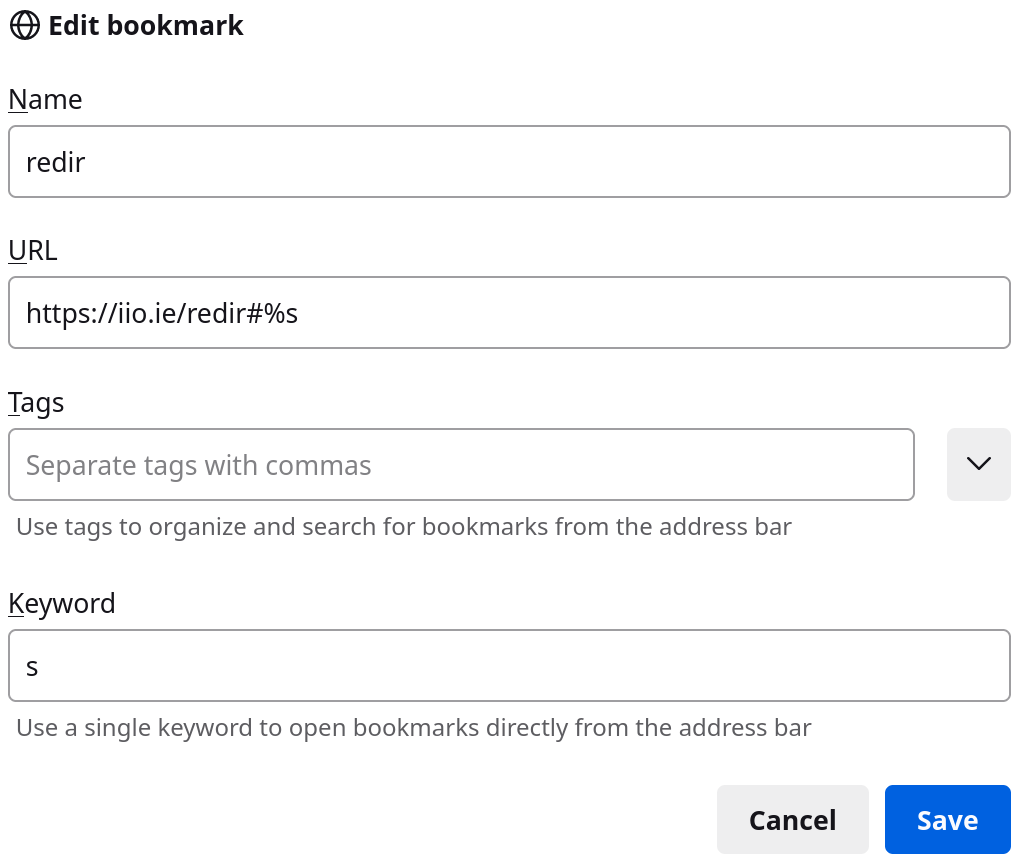
and that's it. i don't fully understand why chrome doesn't allow assigning keywords to bookmarks.
there's another quirky way to achieve the same. firefox apparently adds a "add a keyword for this search" for most simple input elements in a form. right click on this input below and click "add a keyword for this search" to add it. pick a keywords such as "s" to be able to save it:
# chrome: custom search engine
follow https://superuser.com/a/1828601 to add a custom search engine in settings at chrome://settings/searchEngines. use https://iio.ie/redir#%s as the url.
i think you can make the keyword empty (or mark the search engine as default) and then it becomes the default search engine. then you won't need to type a keyword to trigger the redirection. if you do this then make sure the redirector is a passthrough for most urls.
one advantage of putting the search query after the hash (#) and then do the translation locally is that the search query won't be sent to the server. that's because the server won't see the part after #. i type all sorts of sensitive garbage in the url so this approach reduces the risk of my garbage appearing in various server logs.
# firefox: custom search engine
in firefox the option to add custom search engines is hidden by default. you can enable the add button like this: https://superuser.com/a/1756774. then a similar approach should work as described above for chrome.
alternatively, you can set up https://developer.mozilla.org/en-US/docs/Web/OpenSearch xml for the redirector service. then the user can install the search engine relatively easily.
the site needs a <link rel=search ...> tag then then you can right click in the url bar and add the search engine from there. i have that for this page. right click in the url bar and select "add iioredir" from the context menu. and then you have to manually assign a keyword for it in the firefox settings. search for "search shortcuts" in the settings to find the form for this (about:preferences#search).
this way of adding search engines is not supported in chrome because they feel it leads to clutter for users, see https://stackoverflow.com/a/75765586.
# rules
all right, the user can use the redirect page. but how to implement it? how to represent the redirect rules? how to represent the rule that transforms i/123 to https://github.com/golang/go/issues/123?
requirement: the rules should be easy to parse in both javascript and go. javascript support is needed to make the redirection work in the url bar without specialized server software. the go support is needed to support applying the redirect rules to markdown (assuming the markdown renderer is in go). so when the user writes i/123 in the .md file the generated html page will contain a link to https://github.com/golang/go/issues/123. this avoids an unnecessary hop to the redirect service and makes the link work for users who don't have any redirection set up.
(the downside of skipping the redirection service is that you cannot track how often a rule is used. if you care about that then it might make sense to rely on a redirection service. but i recommend not tracking it, it creates all sorts of wrong incentives.)
to make things easy to implement, i propose representing the rules as a text file with the following syntax:
i'd support two forms of rules: simple prefix replacement and complex substitution. the github issue redirection could be described via two simple prefix replacement rules:
rule i [a-zA-Z] https://github.com/golang/go/issues?q= rule i .* https://github.com/golang/go/issues/
the first one leads to the search site. so typing i/regexp would search for issues about regexp. but if the user types a number, they would get to the page with that id. testcases can describe this more clearly:
test i https://github.com/golang/go/issues/ test i/123 https://github.com/golang/go/issues/123 test i/is:closed https://github.com/golang/go/issues?q=is:closed
websites can be easily added with the same syntax:
rule twitter.com .* https://nitter.poast.org/ rule x.com .* https://nitter.poast.org/ test twitter.com/carterjwm/status/849813577770778624 https://nitter.poast.org/carterjwm/status/849813577770778624 test x.com/carterjwm/status/849813577770778624 https://nitter.poast.org/carterjwm/status/849813577770778624
complex replacement would be needed whenever you want to extract bits of the shortform and convert them into a more complex url. this would trigger whenever the replacement contains a $ symbol. hypothetical example:
rule aclcheck ([a-z0-9]*)/([a-z0-9]*) myaclcheckservice.example.com/check?group=$1&member=$2 test aclcheck/employees/alice myaclcheckservice.com/check?group=employees&member=alice
or here's a youtube -> indivious example:
rule youtube.com ^watch.*v=([a-zA-Z0-9-]*).* https://yewtu.be/watch?v=$1 test youtube.com/watch?v=9bZkp7q19f0 https://yewtu.be/watch?v=9bZkp7q19f0
the exact syntax for the replacement is described at https://pkg.go.dev/regexp#Regexp.Expand. javascript follows similar rules.
ensuring the same regex works both in javascript and go is important. but that's why i propose that the datafile contains tests. they can run for both the go and javascript implementation to make sure they work across platforms.
here's an example implementation in go: @/redirgo.go. and here's an example implementation in javascript: @/redir.js. look for the newruleset() and the replace() functions. the javascript one is the actual implementation that's driving the redirect rules on this page.
the main reason that i have separate keyword and pattern parts in the rule definition is efficiency. the replace logic splits on the first / of the query and treats the first part as the keyword. and that allows to quickly filter the rules. this way the implementation doesn't need to try matching all regexes which can be slow if there's a lot of rules.
# goto links
another common usecase is the "goto links". these are links in the form of "go/someid" and link to some other website. and then users can freely set up new go links. this is the idea behind https://golinks.io and https://trot.to.
(i'd use the e/ slash for such usecase because it's shorter and still easy to pronounce. the "e" can mean "entry link". but i'll stick to the go/ nomenclature because that's what's commonly used.)
it should be easy for users to add new go links. if you have a separate service for this then all you need is this rule:
rule go .* https://goto.mywebsite.com/
and then the users would edit such links in that service.
but if you don't then let users simply add the goto rules directly into the rules file:
rule go ^blog([/?#].*)? https://blog.go.dev$1 rule go ^book([/?#].*)? https://www.gopl.io$1 rule go ^ref([/?#].*)? https://go.dev/ref/spec$1
then go/ref#Operator_precedence would link to https://go.dev/ref/spec#Operator_precedence.
currently it looks a bit ugly with the `rule` syntax if i want to be able to append stuff after the url such as in the go/ref example. but you could add a `gorule` directive to better handle the specialness of it. then you could write something like this:
gorule blog https://blog.go.dev gorule book https://www.gopl.io gorule ref https://go.dev/ref/spec
perhaps you would also want some acls on these links so an intern wouldn't be able to steal popular links and link them to the rickroll video. but i won't go into that here.
# demo
for reference here's a demo that implements the above rules. you configure the data here:
and here are the test results (updated after each change):
# automatic linkification
when we have the rules, we can easily linkify text. suppose that the "replace()" function runs the substitutions. then the following snippet can markdown-linkify all simple instances of such links (warning: this is a bit simplified, doesn't handle all edge cases):
function replaceall(ruleset, text) {
return text.replaceAll(/[a-z.]*\/\S*\b/g, s => {
let r = replace(ruleset, s)
if (!r.startsWith("http")) s
return `[${s}](${r})`
})
}
this transforms a text like this:
issue i/123456789 will be hard to fix. the problem is this bug: cs/f:tar/common.go+%22could+overflow%22.
into this form:
needs javascript to see the transformed text
sidenote: currently on this blog i don't do such transformation. i trigger linkification only after the @ sign (though i do linkify http:// tokens too). this lets me write i/123, u/alice, etc type of text without worrying about unexpectedly getting linkified to the wrong thing later in case i ever add shortlink support to my blog. so if i want to have i/123 linkified by my markdown renderer (assuming i have a rule for i) then i would type @i/123. it does add some visual noise to the text but in exchange i have less worries. i might change my opinion on this later though.
# reverse rules
once you have all this then create an extension or bookmarklet that can create a shortlinks from long links. so when you are on https://github.com/golang/go/issues/123 and press the extension's button, it will copy i/123 to the clipboard. this way people can easily create shortlinks without needing to remember the exact rules. you can implement this in the same ruleset via having a "revrule" directive.
extension is nicer because it can create a nice button next the url bar and can support hotkeys too. if a bookmarklet is desired then https://stackoverflow.com/q/24126438 could help to keep it short.
(sidenote: a lowtech solution for adding a hotkey to a bookmarklet is to add a keyword for it in firefox. example: bookmark this link with the "a" keyword: javascript:alert('hello '+location.href). now press ctrl+L, enter a, press enter. the bookmarklet should create a pop up an alert with the current url. you would change this to copy to clipboard instead. this hotkey trick doesn't work in chrome though. i don't think you can avoid using an extension if you want proper hotkeys support.)
# keep urls simple
ensure links in common tools have a simple, memorable url structure. then people are more likely to linkify things naturally.
linking things together is what makes the web great. it allows us to dig deep into things. wikipedia is great. i don't say everything should be linkified (e.g. every word linking to thesaurus). but do give linkable references where it makes sense. and if you are creating documentation tools then make sure that linking things in it is easy.
published on 2024-05-20, last modified on 2024-09-02